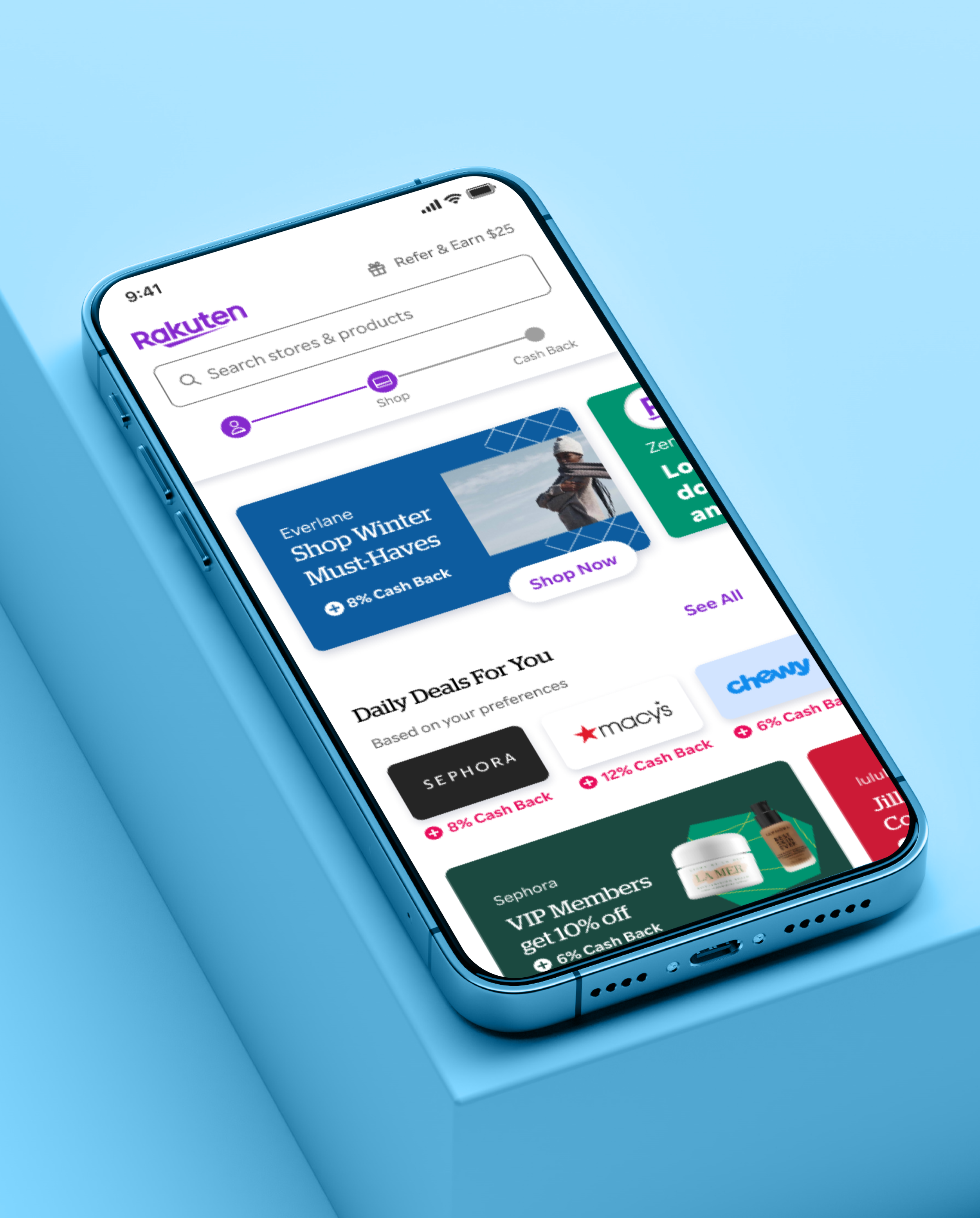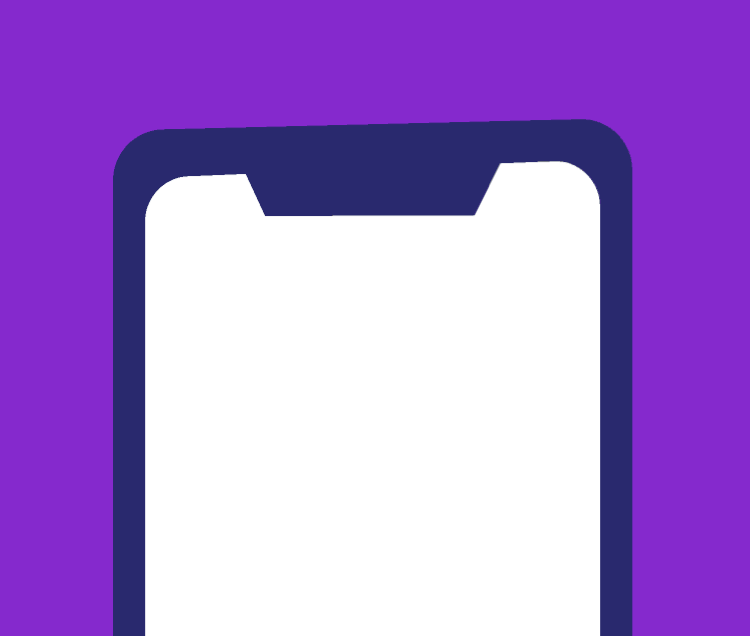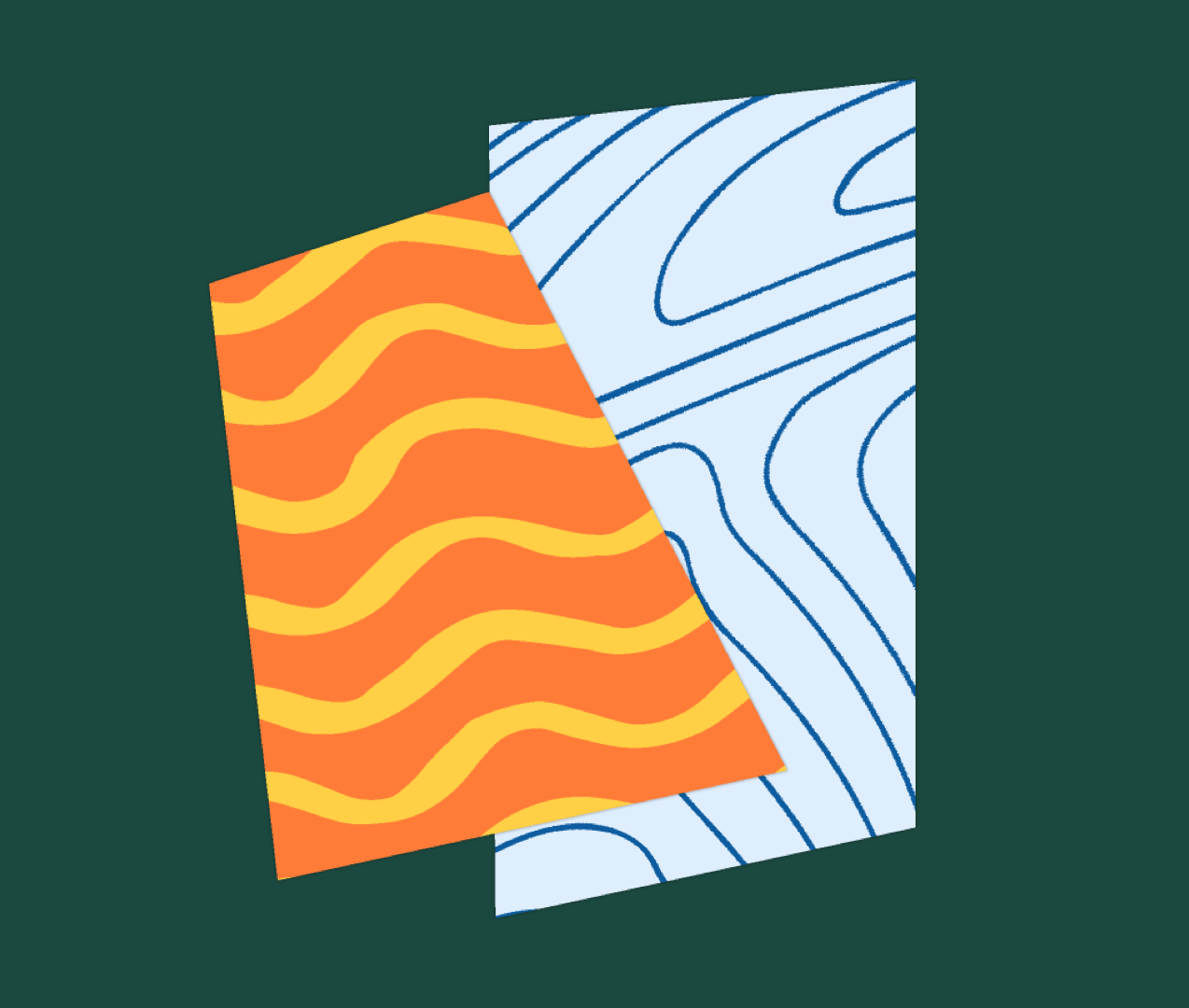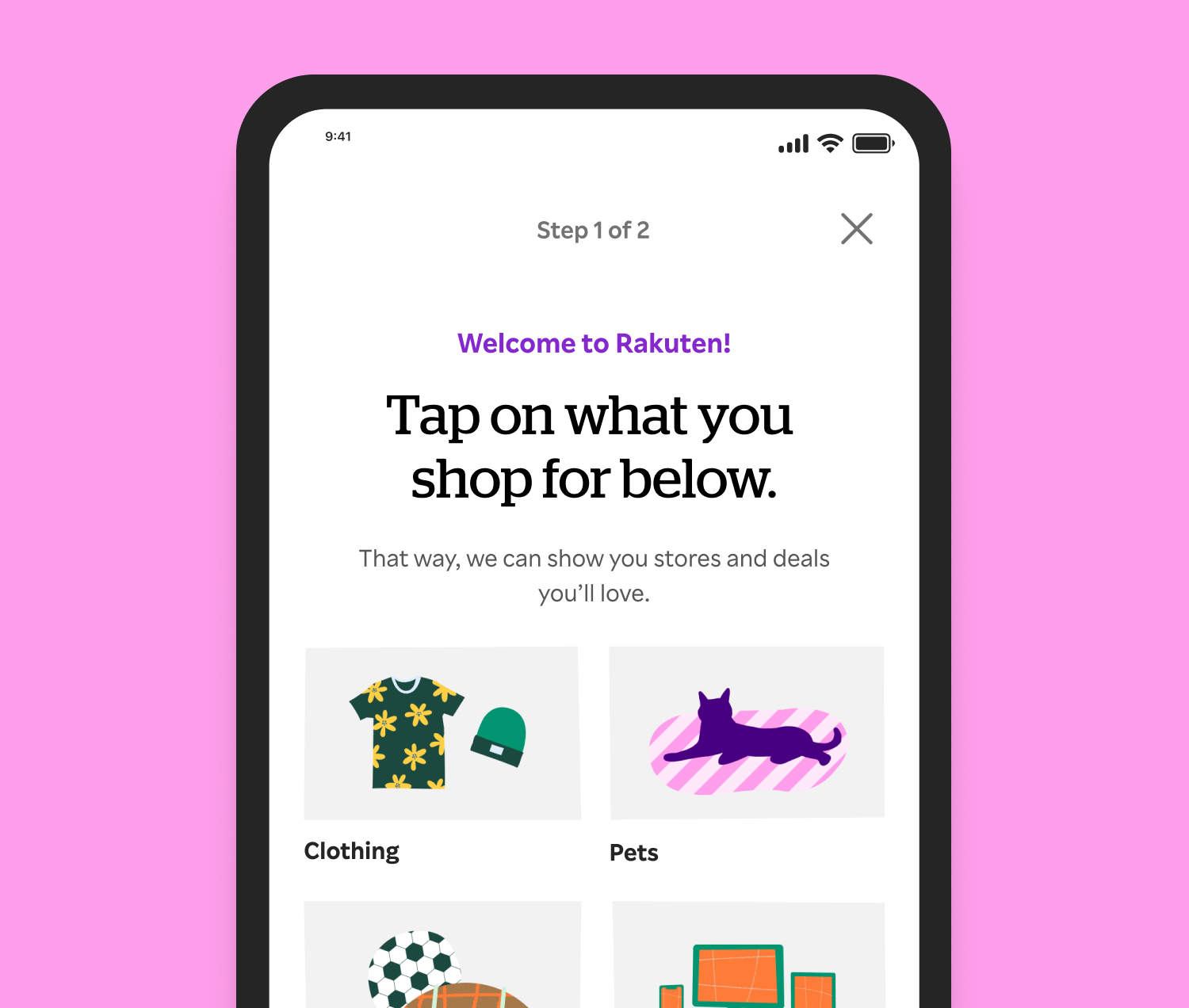Rakuten Onboarding
We collaborated with Rakuten to design an onboarding experience that could tangibly highlight its value and build trust with new users from the get-go. This project was launched in conjunction with the Rakuten Superbowl ad campaign in 2022 to ensure that millions of new visitors would convert to engaged Rakuten users.
Client
Rakuten
Role
Interaction Designer
Team
Executive Design Director (Anto C.), Program Manager (Eunice C.), Visual Designer (Joyce L.), Interaction Designers (Eclair J., Ollie R.)
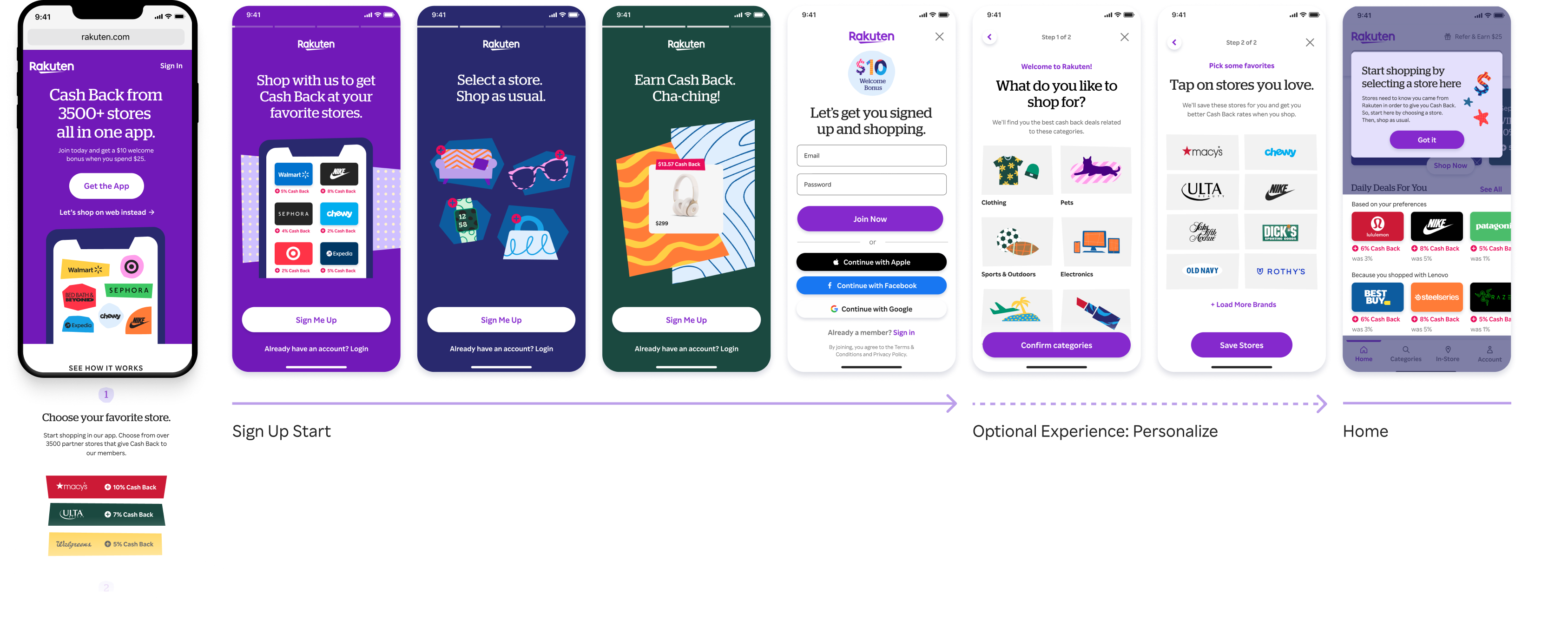
New users were lost and confused
After reviewing past user research and experiments, we saw that new Rakuten users and visitors were often overwhelmed, lost, and confused when they first entered the experience. When it came to signing up and becoming engaged users, there was a clear desire for relevance, clarity, and reassurance. Users not only needed to quickly understand how Rakuten could be relevant and valuable to them, they needed to trust that it was a legitimate site that could supplement their online shopping habits.
The homepage is overwhelming with the amount of info, it doesn’t feel like there’s any way to customize this info, and when I click on a store, I don’t know how to proceed because there’s so much text on the page.
— Rakuten User
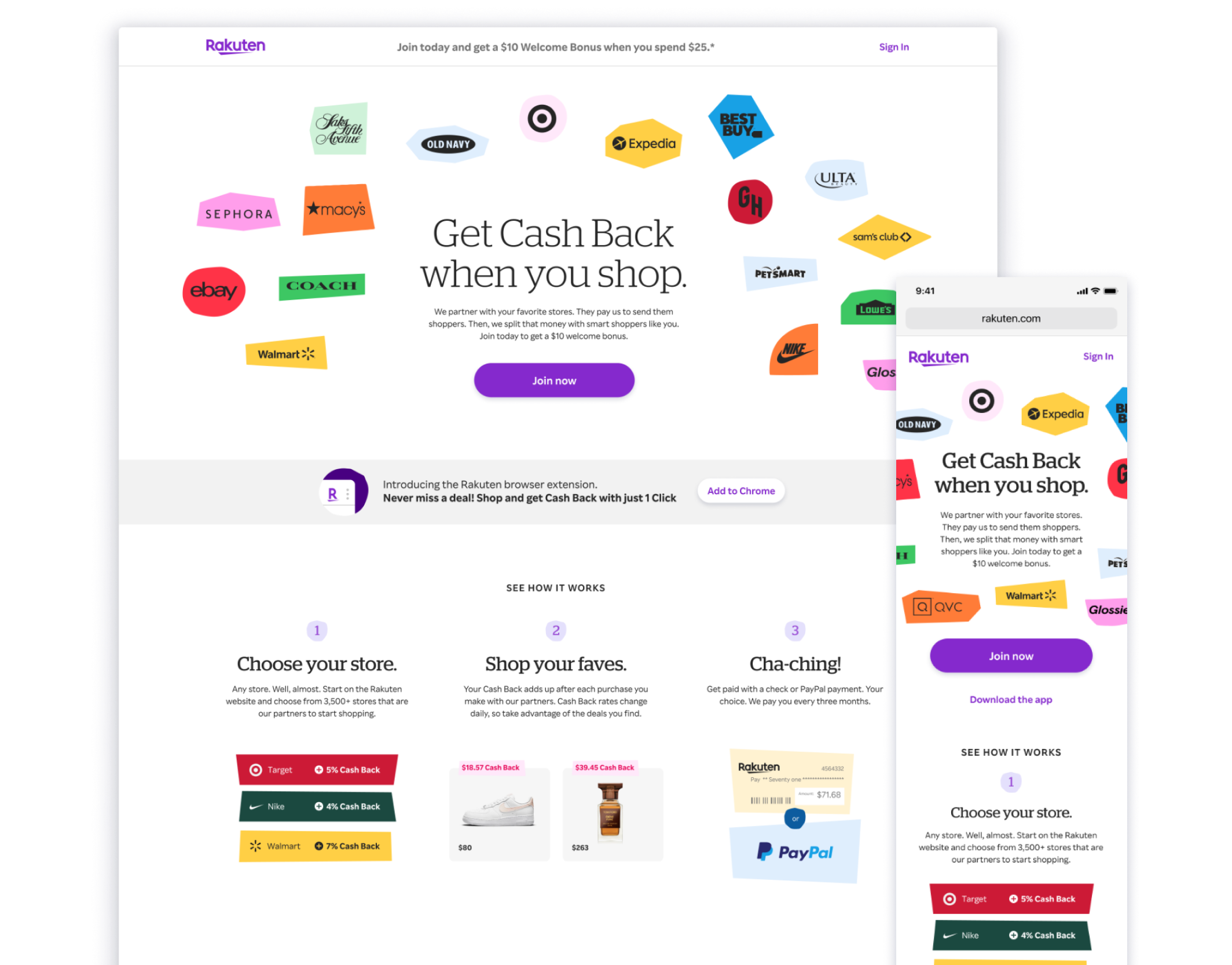
Our designs focused on both desktop and mobile web, with an emphasis on mobile web as that was the anticipated traffic coming from the Superbowl ads. In the updated homepage, we centered the hero image around recognizable brands to showcase Rakuten's strong partnerships and legitimacy.
Mapping out the journey
We took to the drawing board when it came to onboarding and broke the journey down into key phases. In the previous onboarding experience, visitors were dropped onto a universal homepage and left on their own to figure out how to incorporate Rakuten into their online shopping habits. In the new onboarding experience, we wanted to build in education and personalization to allow visitors a chance to fully experience the platform and discover relevant deals before encouraging them to create an account.
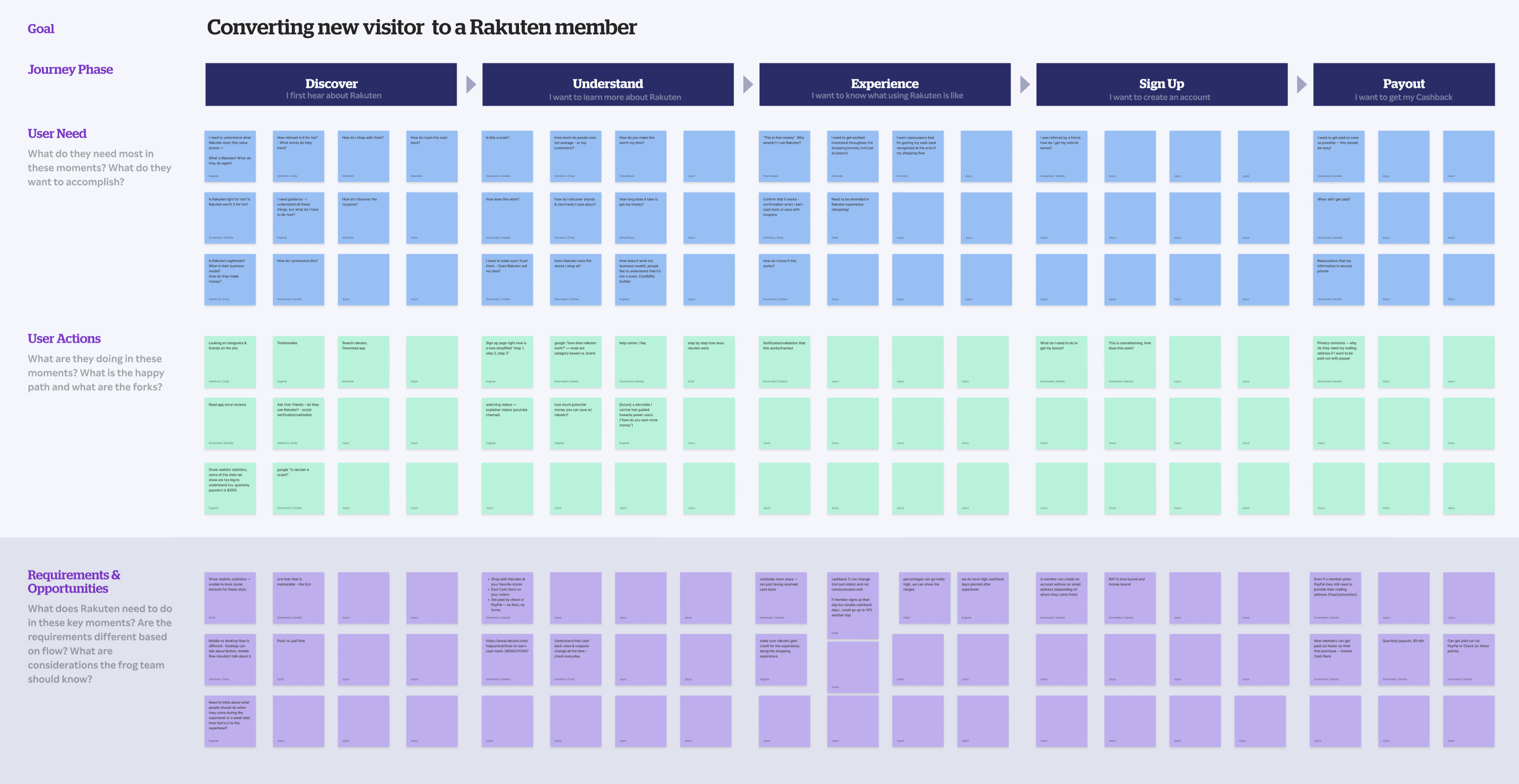
Setting new users up for success
From the previous user testing, we knew that customers were often confused and unaware of how to properly activate Rakuten in order to successfully gain cashback rewards. With that in mind, we kept education as a core aspect of the new onboarding experience. Furthermore, we had heard from customers that the product often felt irrelevant because they didn't see deals or brands corresponding to the places they typically shopped at. We thus built in a personalization moment of allowing visitors to select the brands and categories they typically bought online to provide a more tailored landing page when they first entered the platform.
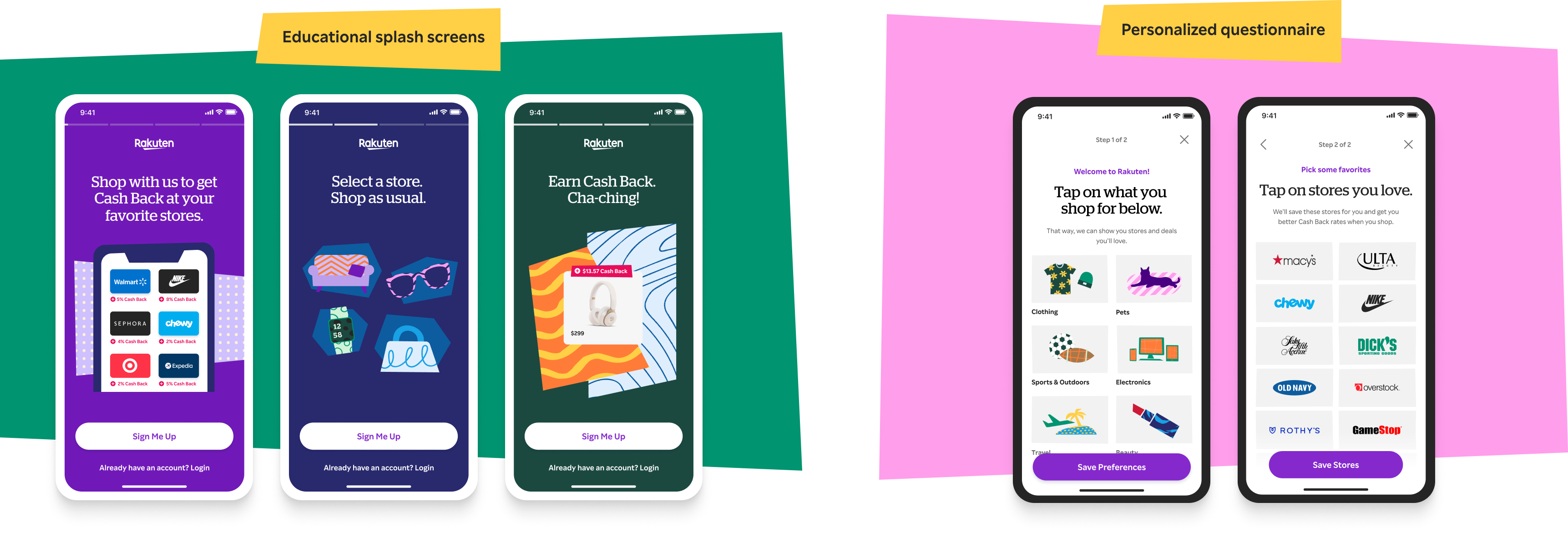
Tell me exactly what are the four main steps that I need to do to activate this cashback. Do I first need to go Rakuten or do I first need to go on the merchant Web site and then enter in a code? It’s very hard to figure out from the Web site.
I’d prefer to the personalize...if I landed on [Rakuten] without personalization, and it showed me stores that I don’t shop at, I think I might just quit right away.